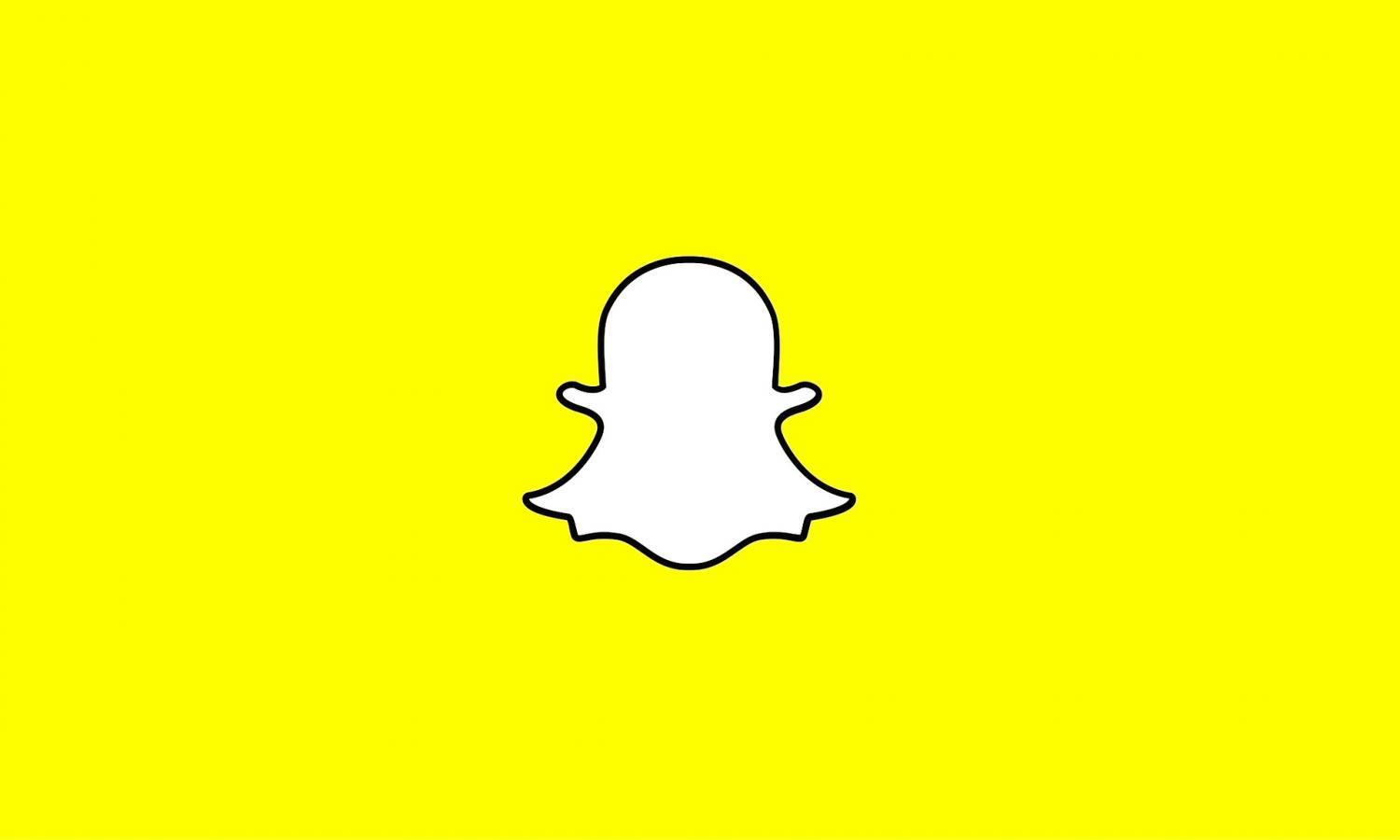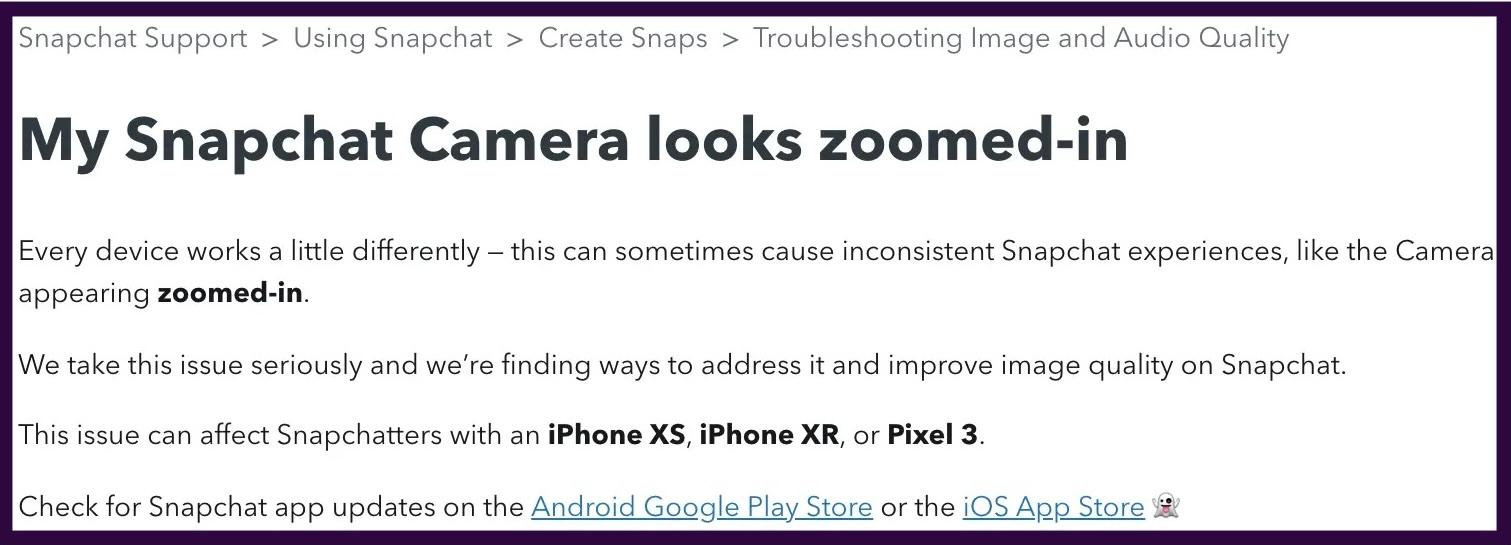Why Is My Snapchat Zoomed In? There Could Be a Few Reasons
Snapchat is aware of the "zoomed-in" issue that's frustrating many users. It affects the camera, camera roll, and chats.
Published Feb. 21 2024, 3:35 p.m. ET
If you’ve noticed that Snapchat appears zoomed-in lately or you’ve seen friends posting things like “Why is my Snapchat zoomed in?” instead of #fire selfies, your eyes aren’t deceiving you.
Snapchat is a popular messaging app that allows users to exchange photos and videos called “snaps." These only last a limited amount of time to allow users to privately share images with some peace of mind. But since its inception in 2011, the app has had its fair share of issues.
This includes the app crashing, chats not sending, and error messages when logging in. Most recently, users have wondered if Snapchat deleted the popular multi-snap feature.
Now, users — especially those with iPhone XS, iPhone XR, and Pixel 3 phones — are getting agitated with the zoomed-in feature on the app. This snafu affects the snaps you take with the app, the pictures on your camera roll, and how you view chats.
Here, we’ll take a look at why your Snapchat is zoomed-in, what Snapchat is doing to fix the issues, and some potential solutions.
Why is my Snapchat zoomed-in?
Snapchat zooming in is a prevalent issue for users with these smartphones: iPhone XS, iPhone XR, and Pixel 3 users.
There are a few potential reasons why this may be happening.
Potential issue #1: Snapchat’s “Ultra Wide” feature.
The first potential issue is Snapchat’s “Ultra Wide” feature. This allows users to capture images at a wider angle. But if users don't have the feature turned on in their settings, it may cause their Snapchat camera to be zoomed-in. (More on this in a moment.) This can be incredibly annoying when you're trying to take images or simply use the app.
Potential issue #2: There is a problem with the app.
Another potential issue may have nothing to do with the settings on users’ phones and all to do with a bug on the backend. Snapchat acknowledged the issue on their “Snapchat Support” page.
In a post titled, “My Snapchat camera looks zoomed-in,” they shared that this issue can affect Snapchatters with iPhone XS, iPhone XR, or Pixel 3. They state that the reason behind the issue is that “every device works differently.” They write that this can “sometimes cause inconsistent Snapchat experiences.”
How to fix Snapchat zooming in.
If the issue is related to the ultra-wide feature, you may be able to fix the problem by enabling the feature by following these steps outlined by Snapchat. This will cause the camera to zoom out automatically.
If the problem is related to the app, Snapchat recommends that users check for app updates on the Android Google Play Store or the iOS Apple Store.
Snapchat regularly updates the app to provide fixes to ongoing issues and to provide new and updated features.